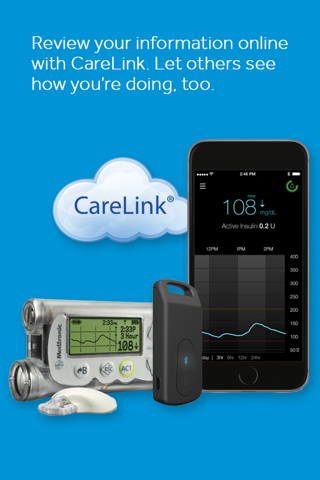MiniMed Connect app good for
The app works great so far for me. I have no complaints about how its working. The features included work well and reliably.
I hope that in the future we can get some added features and Apple Watch support.
The transmitter has good distance between it and the phone. The transmitter only works relatively close to the pump, however. Id imagine thats more of a limitation with the pumps communication than the transmitter.
I enjoy being able to quickly check my current ISIG without pulling out my pump. It works great in meetings and when busy with other tasks.
Being able to quickly see active insulin and reservoir status is also a huge plus.
The wireless uploading to CareLink once a day (or manually on demand) is great. Makes it so much easier to get data into CareLink on a timely basis.
Mini med connect is great and the software does what it shows it will do. I have had my share of challenges getting the mini med connect to talk to the various devices at times but generally speaking it works most of the time without any issue at all.
I like the software a lot, and it is very helpful to use and you could pick up more information quicker from using the app then you can going to the various screens of your pump to get the same information.
My only complaint, I wish that they would keep up with the software rollouts so that you dont have to keep acknowledging that the software is not ready for this version of the iOS software, and more importantly Im extremely anxious for the I watch to be available.
When and if the I watch app becomes available, then I feel like this will be a five star set up as I could see myself using that I watch app most frequently.
I like the discreetness of being able to check my blood sugar but wish it gave more info. What I would really like is an Apple Watch app so I really could be discreet. Too bad we cant bolus from the app. It also would be nice if family members could get the info on their app instead of having to log on through the Internet.
Some bad moments
This thing is a waste of money. I just switched to the Dexcom G5 Mobile and its so much better. I now have all my data on my Apple Watch, I have alerts on phone and watch, and the Dexcom sensor is 100 times more accurate.
I was told this was easy and would show my readings. Obviously not. Id like the convenience as a type 1 mom on the go of being able to send reports to my doctor and review it on my phone. Guess not!
It is very easy to tell that improvements to the MiniMed Connect system have been abandoned within Medtronic, if they ever existed. Just open the app for the first time, as I did a few weeks after they started to sell the connect device in November 2015. iOS 9 had recently been released and when I first opened the app I was warned that the app wasnt supporting iOS 9 - but I could use it anyway. As of the end of May 2016, I get the same warning. Medtronic has only released one software update, which was a few weeks after the the app was launched. So there was originally v. 1.0 and now there is v. 2.0. Absolutely no bug fixes, enhancements, new features - nothing. And it badly needs them. The Connect device is constantly disconnecting from the iPhone and often simply will not reconnect. It is supposed to upload its data to CareLink, which I have never gotten to work.
I was initially excited about this system. It was a way to read data from my pump rather than using the reto black and white LCD screen on my pump - which hasnt been updated in 20 years! Now that I am 50 reading it is quite a chore. (The pumps have been updated of course, but they continue to use the 1990 screen technology in the newer pumps.) But ailas it proved so difficult to use the Connect device that after two weeks I stuck it in a drawer.
This week while struggling to read my pump screen, I became hopeful that I had been too harsh in my initial assessment and tried it again. But no, it is the exact same version of the software, the bad connections, and it still doesnt support iOS 9. Well done Medtronic!!
Please update the app to support iOS 9.2.
Update: 6/27/16
This app still does not support the latest iOS! Come on now, this is ridiculous!
A little bit of background... I work in an application development group for my career, so I am pretty savvy when it comes to technology.
I bought the MiniMed Connect Uploader piece a few days ago and it arrived in the mail today. I was so excited to use it and set it up.
I followed the directions on setting it up, but right as I downloaded the app it said that the app hasnt been tested with my iOS version. I get that you may be an iOS version behind, but this app is awful. The app hasnt had a release since September of 2015. The app has also only had one release since the initial release in August 2015. Now, I have an iPhone and an Apple Watch. My iOS is 9.2, and the details of this app clearly state that iPhones are supported with iOS 8.3 or higher. But, I get an exception every time I open the application about how it hasnt been tested and data may not be visible like it should be.
I thought nothing much of it until I found that I couldnt setup notifications for the application in Notification Center. This is after I restarted my phone and reinstalled the application. I havent gotten anything to work. I have been able to get the app to show up on the notifications menu (the one that you slide your finger down from the top of your phone to see), but even with that, the app still doesnt show up under Notification Center in Settings.
I then decided to call support to see if they had an idea for me to get this fixed. No ideas, but a suggestion to use a different device that has an older iOS version on it... I was very peeved at this point and mentioned that suggestion is not an option. I am not going to buy a new device (which will have the same iOS version on it) just so the app wont work on that either.
I then asked when the next update for the app is expected. I was told that they update the app all of the time and it is just really hard to keep up to Apples updates. I would have believed this, but if you look at the "Releases" section, theres only two releases listed with the last one being in September 2015.
I will be calling them tomorrow to ask for a refund due to the fact that I paid $99 for this technology and it doesnt even function as it states it should on the website (notifications of predicted high or predicted low blood sugars) and it also doesnt support iOS versions that it states it should support (iOS versions 8.3 or higher - my iOS is 9.2).
This app is a good first effort. Annoyingly, it just quits for no apparent reason every 10 hours or so. This is a drag if youre counting on it to transmit missed alerts to the Carelink site. Id be very pleased if it just kept working.